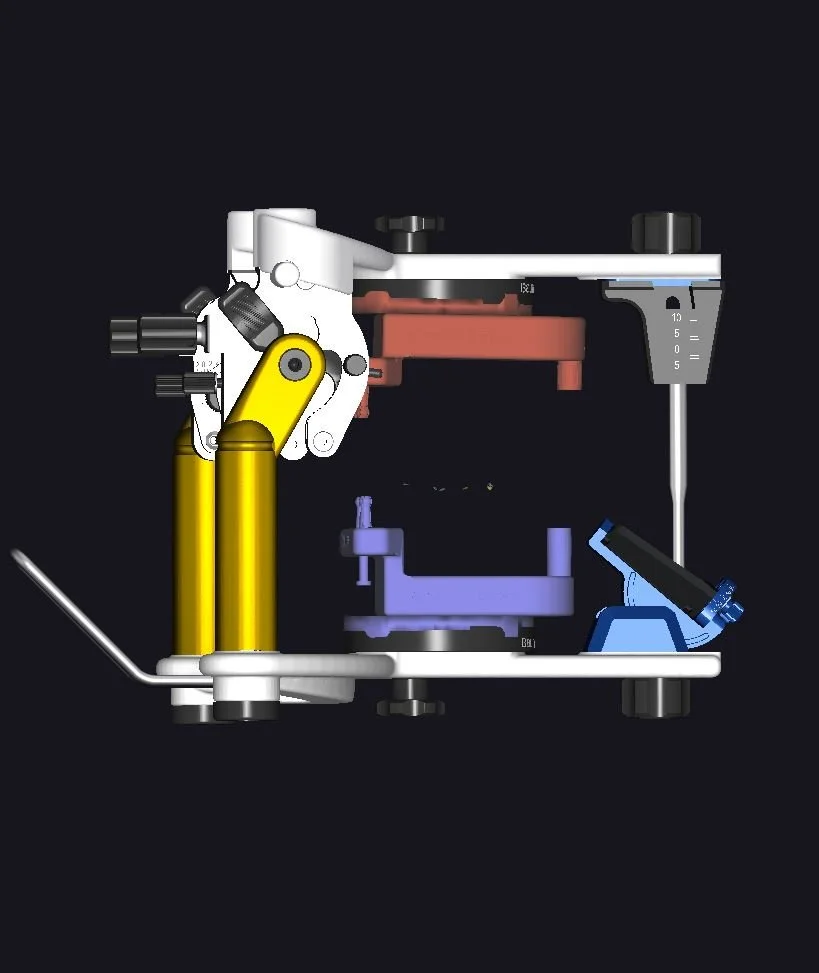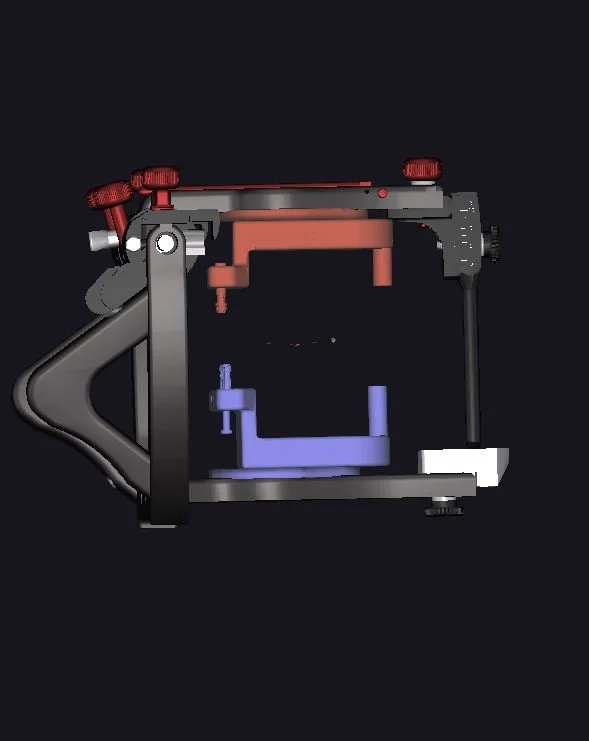Image 1 of 4
Image 1 of 4

 Image 2 of 4
Image 2 of 4

 Image 3 of 4
Image 3 of 4

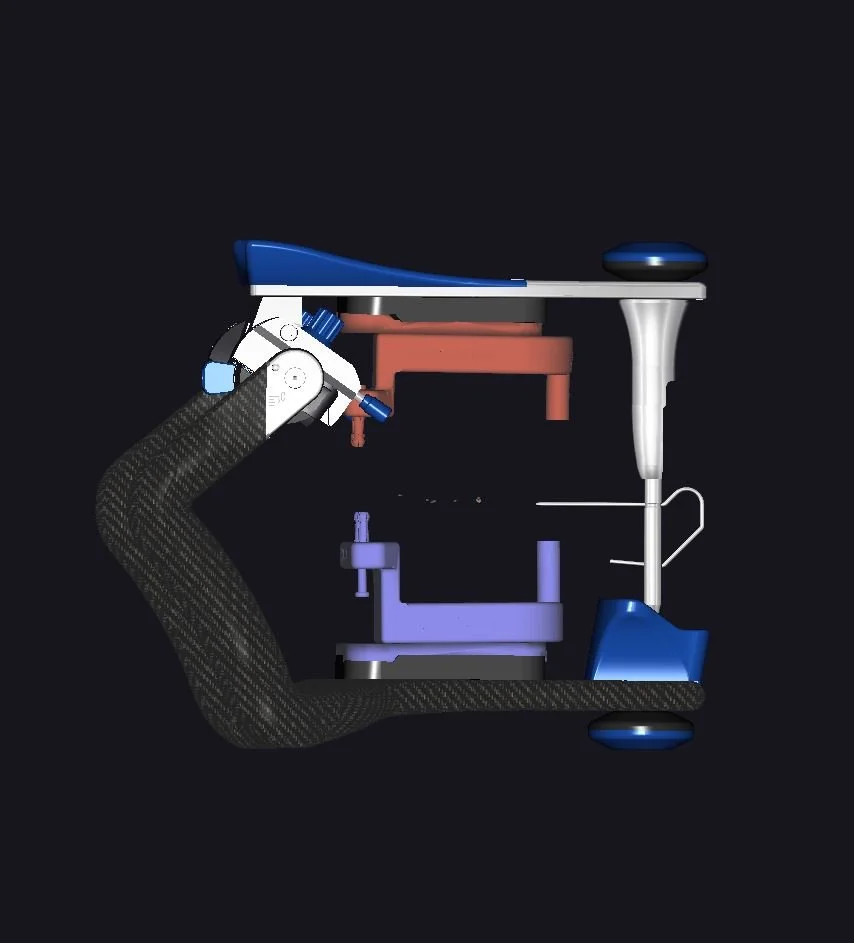 Image 4 of 4
Image 4 of 4
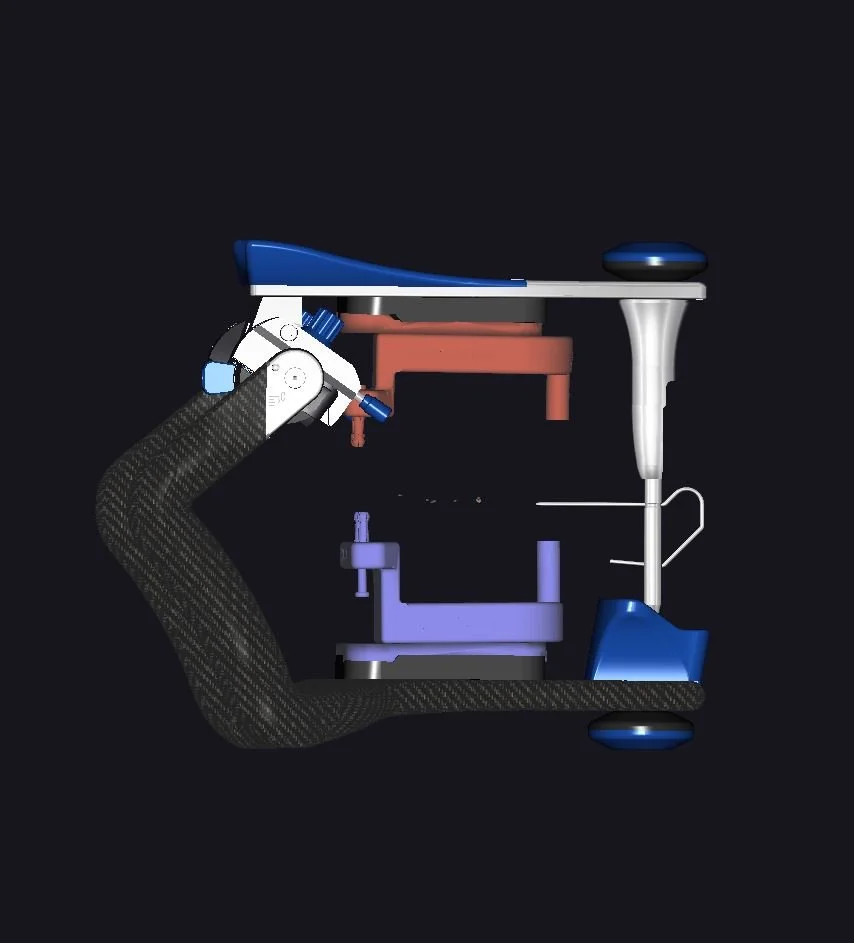



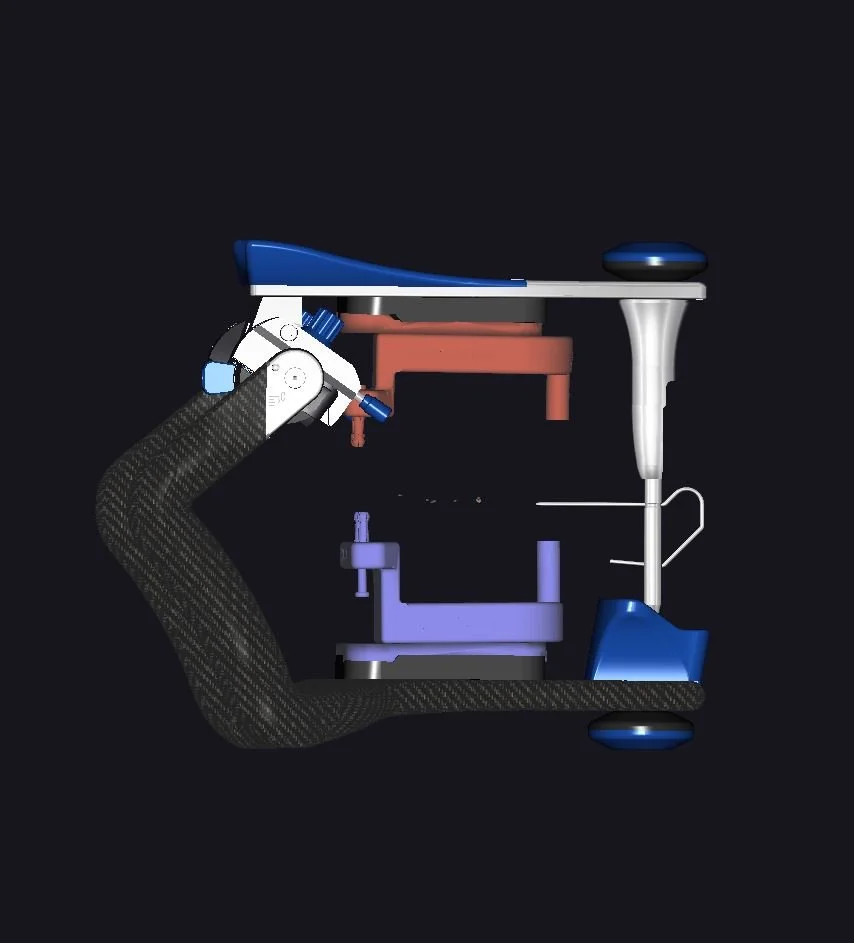
Artex Digital Transfer Adaptors
Digital transfer adapters allow you to mount 3D printed models without plaster on all Artex carbon fiber articulators with Splitex magnetic bases
SKU: DP600350
For tips on printing models for use with the digital transfer adaptors, please click here.
exocad Users: If you’re doing average value (Kois 100mm) mounting, click here to download instructions for formatting and printing your models.
3Shape Users: If you’re doing average value (Kois 100mm) mounting, click here to watch an instructional video in 3Shape Model Builder. To follow this methodology, you need to download the model attachment DME file for your specific release year. Once downloaded, use the Model Builder Control Panel to import the attachments.
For 3Shape users who would like to download the digital version of these adaptors, see below. The digital adaptor file will open in 3Shape with the adaptors properly mounted/positioned on the virtual articulator. Once the file below has been downloaded, you will import the file into 3Shape via the control panel.
For version 2022 users, click here.
For version 2023 users, click here.
Mesh Mixer Users: If you’re doing average value (Kois 100mm) mounting, click here to download instructions for formatting and printing your models.
Medit Users - If you’re doing average value (Kois 100mm) mounting, click here to watch an instructional video in Medit.
To download the attachment file for Medit, please click here.
To download the model attachments (the “tail” with two holes in the posterior), click here. (credit: The Kois Center)
Digital transfer adapters allow you to mount 3D printed models without plaster on all Artex carbon fiber articulators with Splitex magnetic bases
SKU: DP600350
For tips on printing models for use with the digital transfer adaptors, please click here.
exocad Users: If you’re doing average value (Kois 100mm) mounting, click here to download instructions for formatting and printing your models.
3Shape Users: If you’re doing average value (Kois 100mm) mounting, click here to watch an instructional video in 3Shape Model Builder. To follow this methodology, you need to download the model attachment DME file for your specific release year. Once downloaded, use the Model Builder Control Panel to import the attachments.
For 3Shape users who would like to download the digital version of these adaptors, see below. The digital adaptor file will open in 3Shape with the adaptors properly mounted/positioned on the virtual articulator. Once the file below has been downloaded, you will import the file into 3Shape via the control panel.
For version 2022 users, click here.
For version 2023 users, click here.
Mesh Mixer Users: If you’re doing average value (Kois 100mm) mounting, click here to download instructions for formatting and printing your models.
Medit Users - If you’re doing average value (Kois 100mm) mounting, click here to watch an instructional video in Medit.
To download the attachment file for Medit, please click here.
To download the model attachments (the “tail” with two holes in the posterior), click here. (credit: The Kois Center)